Beginning with FLEX Firewire driver version 3.5.0.7171, there is an applet embedded in the FLEX Firewire control panel that can identify all 1394x Firewire adapters or host controllers installed in your computer and determine their compatibility with the FLEX Firewire driver. In addition, the applet can determine if you have the required Window's HotFixes installed for optimal Firewire performance, which is required when operating a Firewire based FlexRadio Systems software defined radio.
NOTE: This is not an absolute test to indicate performance or compatibility of the Firewire host controller installed in your PC. It can help you identify products with known incompatibilities and misconfiguration issues that can degrade the operational performance of your Firewire host controller.
After running the verification test below, you may have a Firewire host controller that is verified to be compatible with the FLEX Firewire driver, but you are still experiencing intermittent drop outs, "motor boating" audio and the occasional lockup. If RFI is ruled out as a cause, the most probable cause is suboptimal Firewire data transfer performance which is directly related to the Firewire host controller itself. This verification test checks only for compatible hardware (Firewire chipset) and does not test the actual operation of your Firewire host controller in your system. Changing from a motherboard integrated Firewire host controller to one installed in the PCI or PCI-E bus may be required to get the optimal performance out of your PC.
Execute the procedure below for determining if your Firewire host controller (card) is compatible with the FLEX Firewire driver.
Prerequisite: You must have the FLEX Firewire driver version 3.5.0.7171 or higher installed before you can execute this procedure. You do NOT have to have a FLEX-5000/3000 software defined radio connected to the PC to run this validation check.
Step 1. Open the FLEX Firewire control panel using the program icon located on your desktop.
![]()
The FLEX Firewire control panel icon will look like the icon pictured to the left and have the label "FlexRadio".
Double click on the FlexRadio icon to display the FLEX Firewire Control Panel. If there is no FlexRadio SDR Firewire based hardware attached to your PC you will receive a Device Not Found error message when you start the FLEX software defined radio. This error message will not prevent you from checking the Firewire host controller installed in your computer and can be ignored.
In the example below, a FlexRadio Systems software defined radio is not attached to the PC.
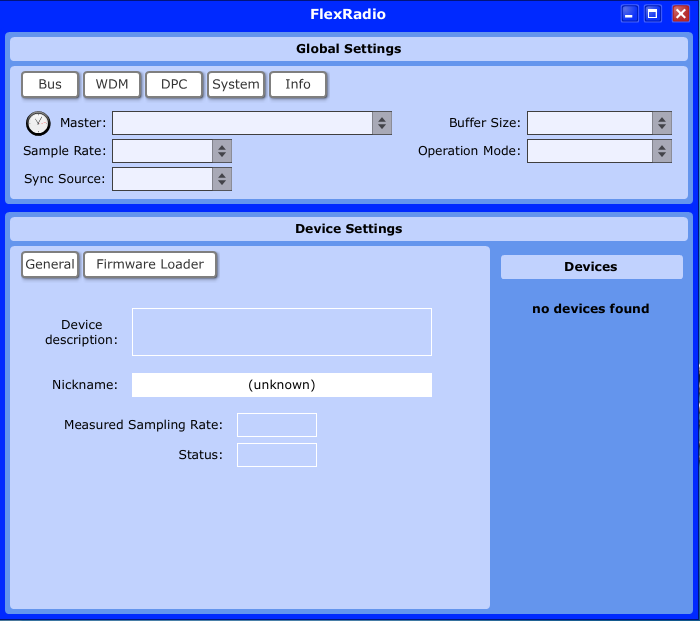
Step 2. Left click on the SYSTEM button located at the top of the Global Settings window. This will open the System "applet" in the Global Settings window. See an example of the screen below.
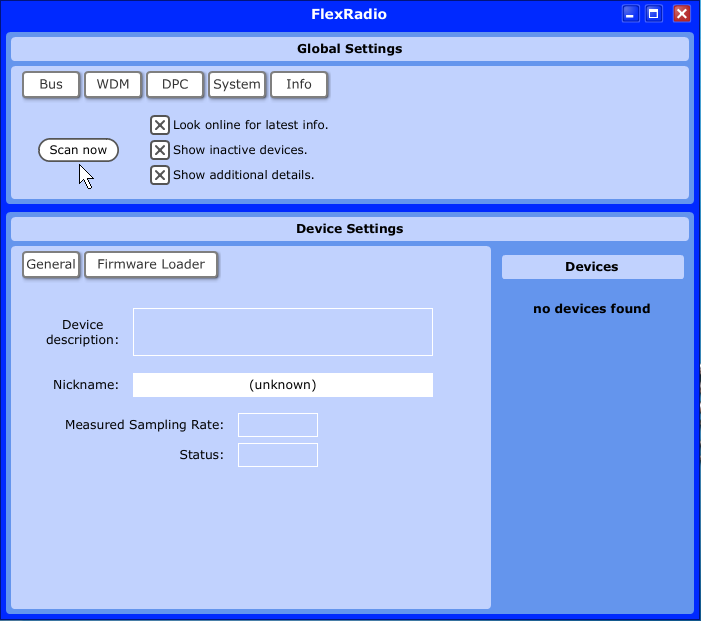
Step 3. Left click all of the three option check boxes
- Look Online for Latest Info.
- Show Inactive Devices
- Show Additional Details
Then left click the Scan Now button. After several seconds, the OHCI Controller Info screen will appear. See an example of the screen below.
Example 1 - Single compatible Firewire host controller installed in a Windows XP PC
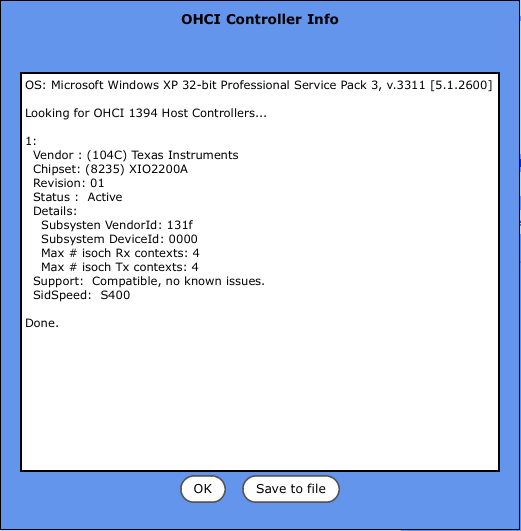
In the example above, there is one OHCI 1394 (Firewire) host controller listed running on Windows XP, Service Pack 3
You will note that the Status is Active and that the Firewire card is supported by the test string "Compatible, no known issues" in the Support field.
Also, since this is a Windows XP installation, there is a SidSpeed field that reports the Firewire host controller's speed setting as found in the system Registry. In this example, the SidSpeed value is S400 indicating that the adapter is configured to operate at 400 Mb/s, the fastest speed for a 1493a Host controller. If your system does not have the required HotFixes for WinXP installed or installed properly, you will receive a warning message in the SidSpeed value.
For more information about the SidSpeed warning messages, refer to the Knowledge Base article SidSpeed Warning message from FLEX Firewire driver
Example 2 - Two Firewire host controllers installed in a Windows 7 x64 PC where one is compatible and the other is not.
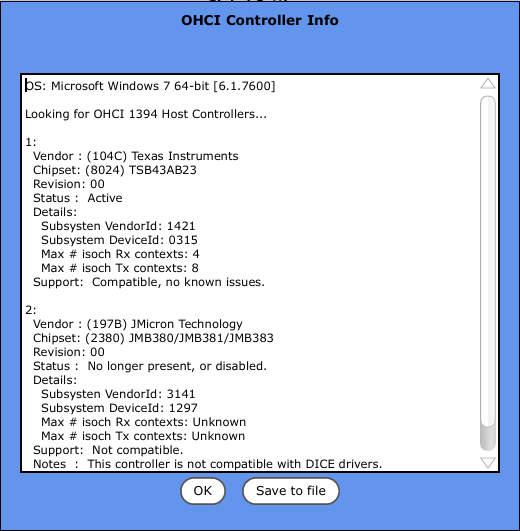
In the example shown above, two controllers are listed; a Texas Instruments TSB43AB23 and a JMicron JMB380 running on Windows7 x64.
The first thing to note is that the TI controller's Status is "active" while the JMicron controller is listed as "no longer present or disabled". This is the information that determines if Windows recognizes that the the card is enabled or not. In this example, the JMicron host bus controller has been disabled in the Windows Device Manager to prevent accidental usage of a controller that is not compatible with the FLEX Firewire driver. If the Firewire host controller is disabled in the computer's BIOS, it will not show up on this list.
The second and more important thing to notice about the JMicron host controller is that this controller is Not Compatible as indicated by the Support field and the Notes specifically indicate that this controller is not compatible with the DICE driver. The FLEX and DICE Firewire drivers are one in the same. The FLEX-5000 and FLEX-3000 use a specialized OEMed version of the DICE driver made specifically for FlexRadio Systems.
Any Firewire host adapter that is identified as not compatible should not be used with FlexRadio Systems products. Occasionally you will have an adapter that is designated as not compatible, but seems to work OK with a FlexRadio Systems SDR. In these cases, the Firewire host controller may not support the higher speeds or the number of isochronous transmit and receive channels needed for optimal operation. A different Firewire host adapter should be considered in this situation.
Step 4. (Optional) It you would like to retain the OHCI Controller info after the test has been completed, Left click on the Save to File button and you will be prompted with a File Save dialog box where you give the text file a name and place it in a folder of your choosing. You may be asked to do this by a Technical Support engineer so that they can see all of the OHCI Controller Info data.
