Content provided by: Dave WI6R
NOTE: This article only applies to the Maestro "A" and "B" Models.
Using the CS6-FRJ or CS6-FRJ-PTT HTR cable with a condenser mic element
The Maestro has several microphone inputs that can be used with the RS60CF headset. In addition to the different mic inputs, the RS60CF headset can utilize either a dynamic or condenser mic element; the latter requiring microphone bias voltage to operate.
The preferred method to connect the RS60CF headset to the Maestro is by using the CS6-MAE headset-to-radio (HTR) cable and connecting it to 1/8" TRS MIC-2 input.
However, while not intended to be used with the Maestro, it is possible to utilize either the CS6-FRJ HTR cable intended for use with the FLEX-3000 or the CS6-FRJ-PTT HTR cable intended for use with the FLEX-1500 connected to the Maestro RJ-45 MIC-1 connector when using a condenser mic element with a minor modification.
As noted above, Radiosport condenser mic elements require a bias voltage to operate. When using the CS6-FRJ or CS6-FRJ-PTT HTR cables, the bias voltage provided by the Maestro MIC-1 connector is not the MIC+ pin but provided by a different pin on the RJ45 connector. To use either the M350 or M360 Radiosport mic elements with the aforementioned HTR cables, you will need to configure the "Y" HTR cable to provide mic bias voltage using the simple modification listed below.
There are a set of DIP switches that are used to provide the proper mic bias voltage. These switches are accessed by removing the 3 screws on the cover (opposite side to the MONO/STEREO switch). Change the DIP switch setting from the default setting to the BIAS setting as shown below.
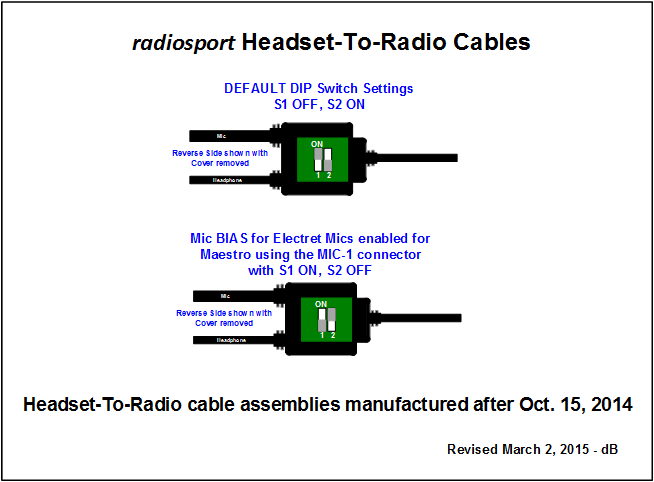
Using the CS6-MAE HTR Cable with a Condenser Mic Element
If you use the CS6-MAE Headset-To-Radio cable with the Maestro, then be sure you have the Mic BIAS and +20 dB pre-amp enabled for proper operation.
