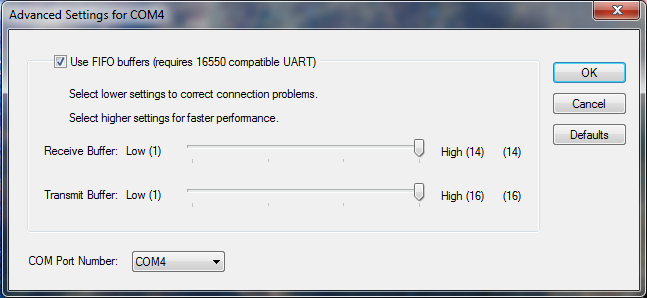The FlexControl uses a USB connection that emulates a serial or com port on your PC which allows it to communicate with PowerSDR or SmartSDR. The com port in Windows emulates a 16550 UART (Universal Asynchronous Receiver/Transmitter) which has user adjustable FIFO (First In/First Out) buffer controls. The FIFO buffer is used for queuing serial data or commands.
If your FlexControl exhibits the behavior where commands are being sent to PowerSDR or SmartSDR after you stop turning the knob or erratic tuning, what you are observing are queued commands in the FIFO buffer being executed.
You can try the following two procedures to mitigate this normal com port behavior of queuing serial commands.
1.) In PowerSDR, turn Spur Reduction (SR) on. This limits the number of tuning commands used by PowerSDR to change the DDS (Direct Digital Synthesizer).
2.) Move the FlexControl to a different USB port. The port in use may have its USB speed lowered due to sharing with a lower speed device. Changing the FlexControl to a different USB port may also change it to a different USB controller that does not have this speed restriction.
3.) Disable or Lower the number of RX and TX FIFO buffers for the FlexControl comport.
CAUTION: Windows dynamically assigns com port numbers to devices based on several different criteria, like moving the FlexControl to a different USB port. If you change the FIFO buffer setting for a particular comport, those changes are port-specific, not device-specific which can cause problems for different devices that end up using the com port for which you made the FIFO changes.
a.) Start by going to the Device Manager. Once there do the following:
- Expand the Ports ‘(COM& LPT)’.
- Identify the com port assigned to the FlexControl
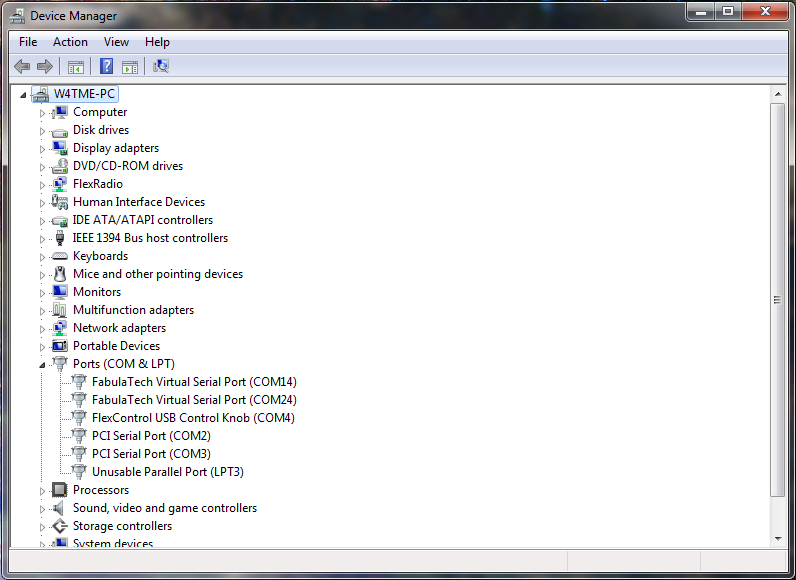
b.) As you can see Windows has assigned the port to COM4 to the FlexControl. Right click on the FlexControl device and click on ‘Properties’.
c.) Click on the Port Setting tab and then click on the Advanced button.

d.) First try reducing the number of RX and TX buffers by moving the slider to a lower value. If the lowest RX and TX buffer setting do not help, then un-check the "Use FIFO Buffers" checkbox.