GPU Caps Viewer is a graphics card utility for Windows (32/64-bit). This utility is useful for all 3D enthusiasts and graphics developers and is a must-to-have in you graphics-geek-toolbox. To find the latest version of GPS Caps Viewer, Go the the Ozone3d.net web site.
GPU Caps Viewer offers the following features:
- Displays GPU RAM amount, speed and bit depth
- Maximum and current operating state
- Quickly overview of the features of your graphics card and GPU
- OpenGL capabilities as well as the complete extensions list
- GPU temperature (GeForce abd Radeon)
- GPU burner (based on the FurMark engine)
- Tech-demos to validate graphics drivers (vertex displacement mapping,
- Hardware geometry instancing, soft shadows, point sprite particles, HDR)
- Online validation facility
- Complete report in xml format
This utility may be used by FlexRadio tech support engineers to determine the capabilities of your graphics adapter as reported by Windows.
Below is a scree shot of the main GPU Caps Viewer window.
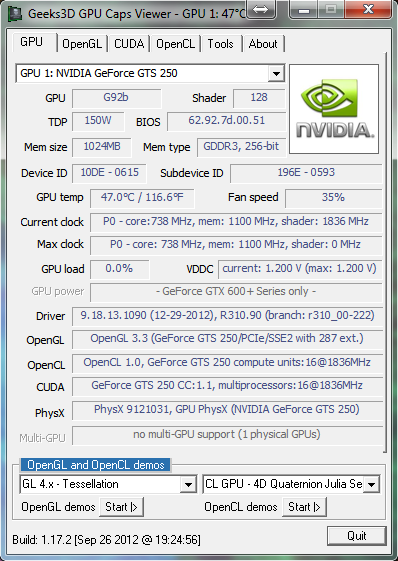
Using the screen shot above as an example, note that information such as the type, memory size and bit depth of your video card's graphics memory (1024 MB / 256-bit GDDR3) along with the current clock configuration state is displayed. If GPS Caps Viewer can not display your video card's information, then SmartSDR for Windows will not be able to enumerate it's hardware acceleration capabilities and will not be able to utilize any available hardware rendering resulting in higher CPU utilization.
